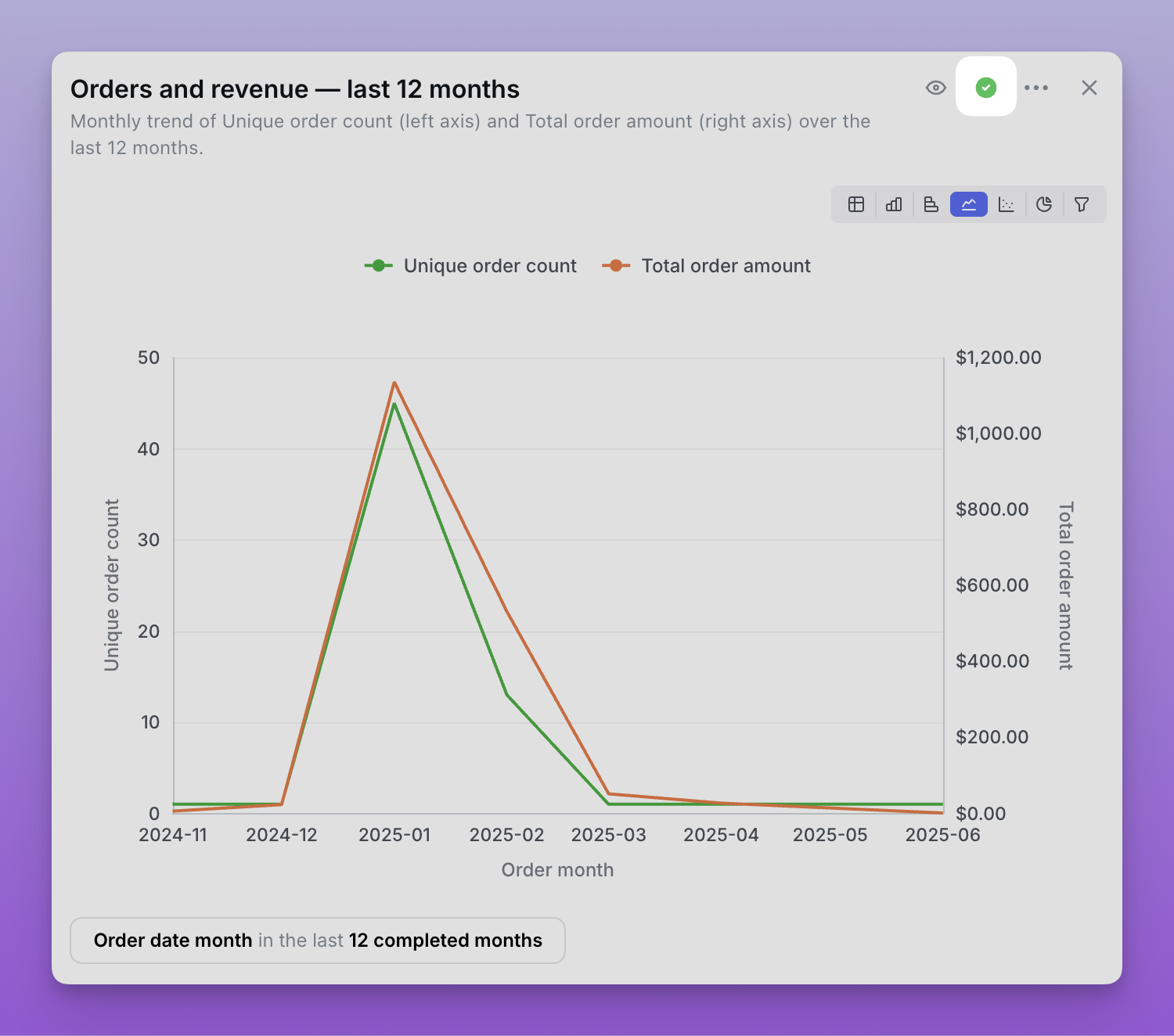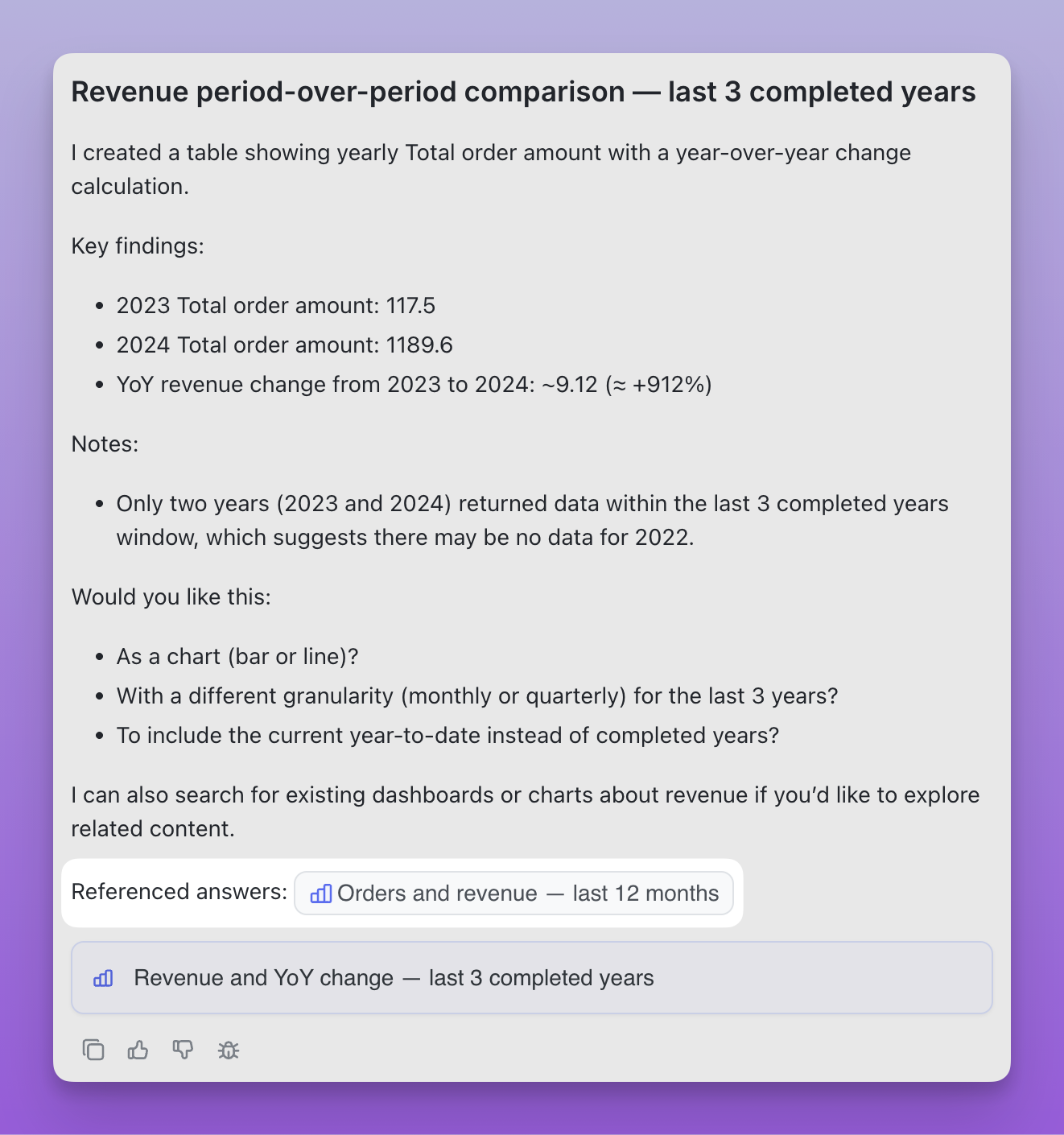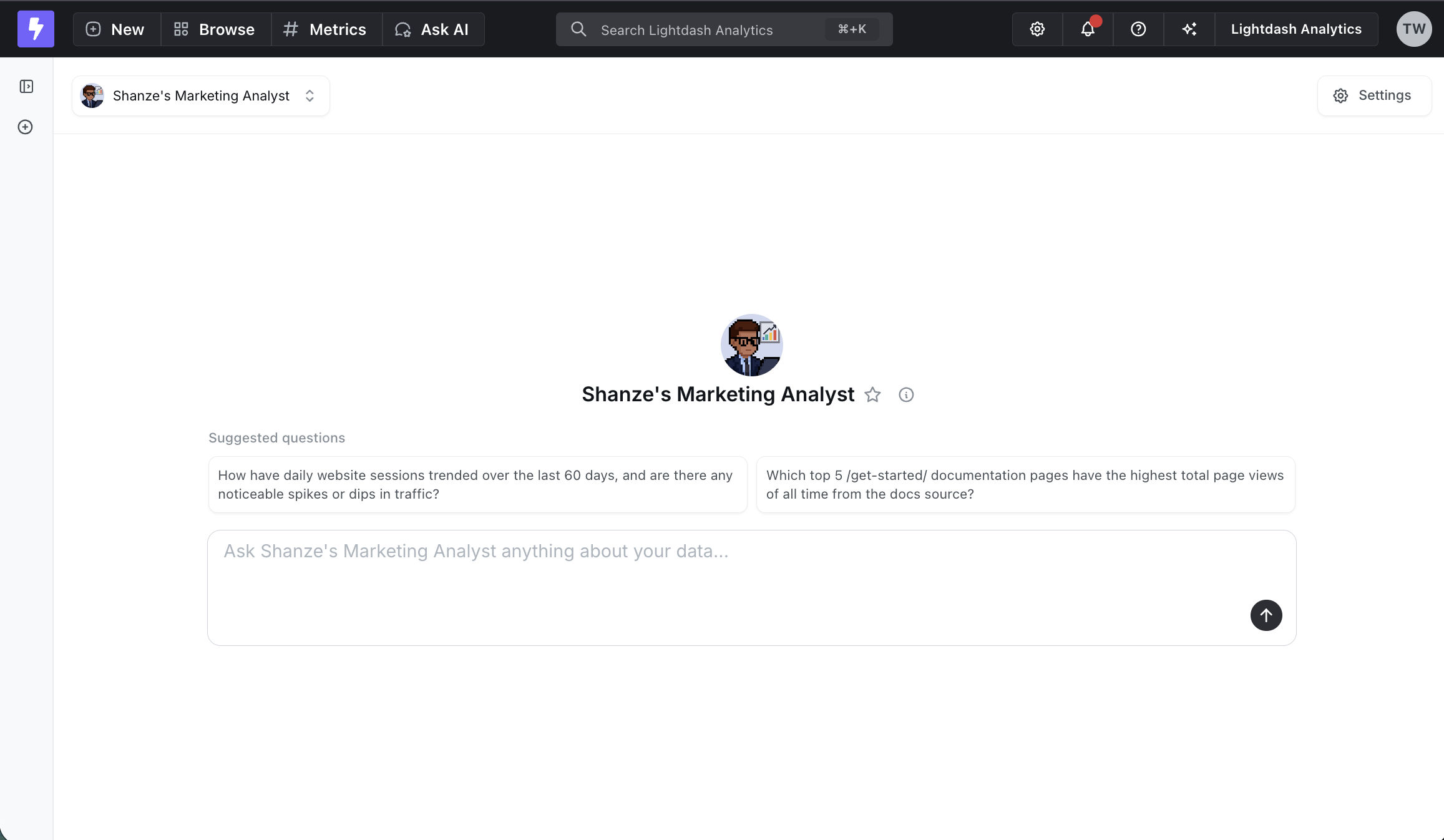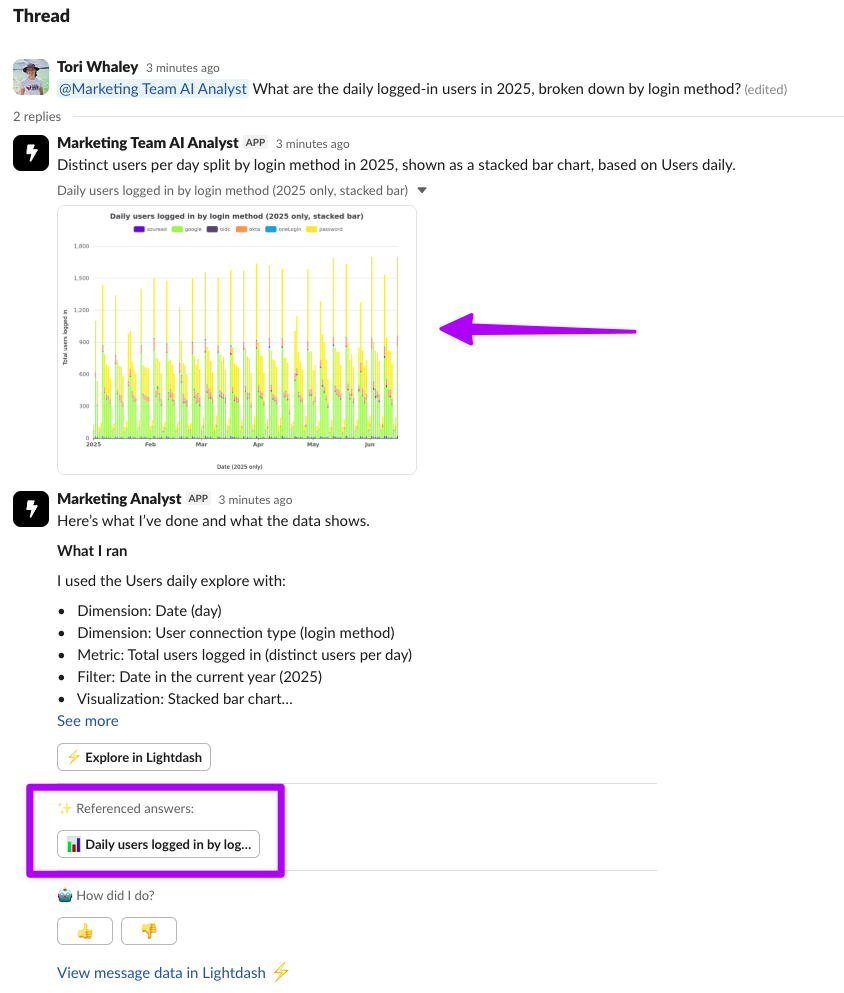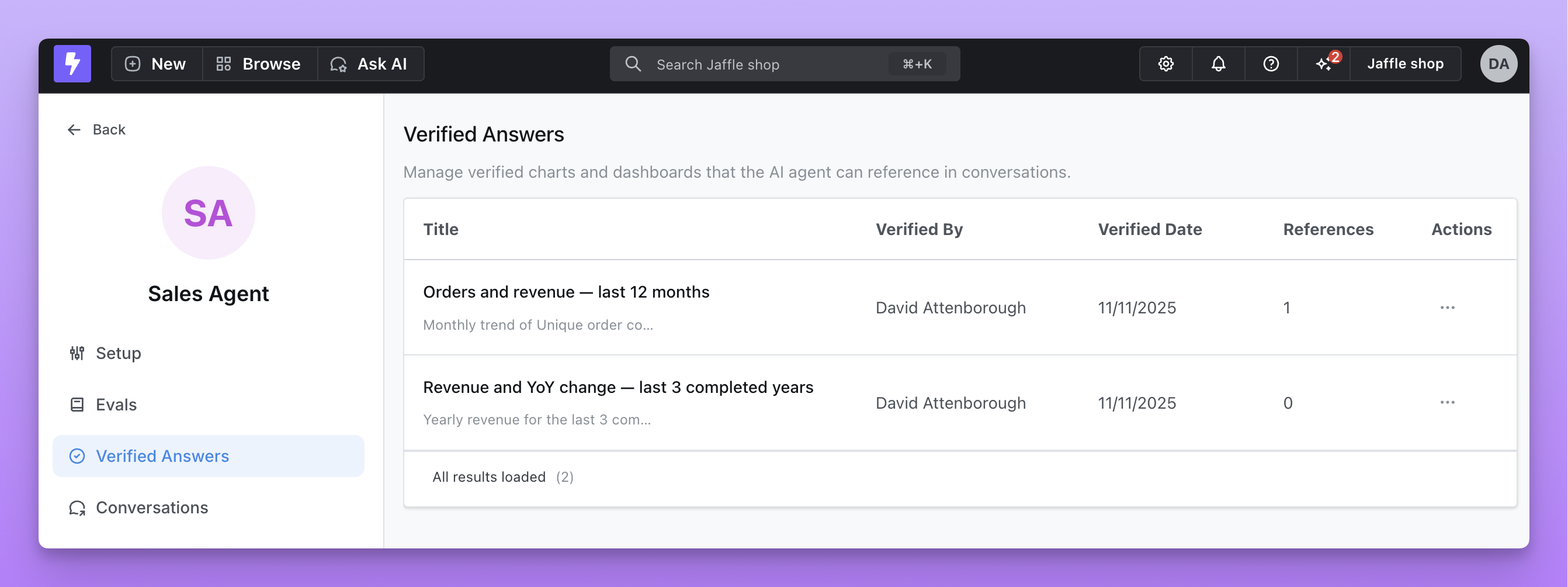Skip to main contentMark AI-generated charts and dashboards as verified answers to help your agent learn from the best examples and provide better responses to similar questions.
How verified answers work
- Verify high-quality responses - When your AI agent generates a particularly good chart or dashboard, click the verification icon to mark it as a verified answer. This tells the agent “this is a great example of how to answer this type of question.”
- Agent learns from examples - Your agent references verified answers when responding to similar questions, leading to more consistent and accurate responses
- Suggested questions - When starting a new conversation, users see suggested questions based on your verified answers, making it easier to discover what the agent can do. Note: You need to have more than 6 verified questions before suggested questions will appear.
- Slack integration - When your AI agent is integrated into Slack, it automatically references verified answers in its responses. If you ask a question that has already been answered or for which there’s already a chart, the agent will include a link to the verified answer in the Slack response
Managing verified answers
Verifying an answer
- In any AI agent conversation, review the generated chart
- Click the checkmark icon in the top right corner of the chart
- The answer is now verified and will be used as a reference example
Viewing all verified answers
Navigate to your agent’s settings page and select the Verified answers tab to see:
- All verified charts and dashboards
- Who verified each answer and when
- How many times each answer has been referenced by the agent
- Preview of the visualization
Removing verification
If an answer is no longer a good example:
- Go to the Verified answers tab in the agent’s settings page
- Find the answer you want to remove
- Click the remove icon
- Confirm removal - the answer will no longer be used as a reference
Who can verify answers?
Only users with the Admin and Developer roles can verify answers.
How this improves your agent
Verified answers help your agent:
- Maintain consistency - Reference proven examples when answering similar questions
- Improve accuracy - Learn from high-quality, verified responses rather than trial and error
- Discover patterns - Understand the types of visualizations and analyses that work best for your data